Uncovering the Latest CUPS Vulnerability
Intro In the realm of IT and network management, vulnerabilities are a constant concern for professionals tasked with maintaining secure systems. One...

In the rapidly evolving digital landscape, email remains a cornerstone of communication. As such, ensuring the integrity and authenticity of these communications is crucial. This is where DKIM, or DomainKeys Identified Mail, comes into play. For those wondering what DKIM is, it’s a method that adds a layer of security to email messaging, protecting both senders and recipients from spam and phishing attacks. This blog post will explore the significance of DKIM, unraveling its mechanisms and guiding you through its configuration for a more secure email environment.
In an era where cyber threats are constantly evolving, DKIM stands as a critical safeguard for email communication. By enabling the recipient to authenticate the sender's domain, DKIM helps prevent malicious actors from forging email headers and content. This authentication is crucial in mitigating phishing attacks, where deceiving recipients into revealing sensitive information is a common goal. When an email is DKIM-signed, it includes a digital signature that serves as a unique identifier, assuring the recipient that the email is genuine and hasn't been altered during transmission. This level of security isn't just about protecting data; it also enhances trust between communicators. For businesses, this means their clients and partners can be confident that their communications are legitimate, thus fostering a more secure and reliable communication channel. It also boosts the overall credibility of the domain, as authenticated emails are less likely to be marked as spam or malicious. Therefore, incorporating DKIM into your email system not only safeguards against threats but also fortifies the trustworthiness and reliability of your email exchanges.
At the heart of DKIM is the principle of email authentication through the use of public key cryptography. Essentially, DKIM allows an organization to take responsibility for transmitting a message in a way that can be verified by the recipient. This is achieved by attaching a unique DKIM signature to the email header as it is sent out from the mail server. This signature is crafted using a private key that is securely stored on the sender's server. When the recipient’s mail server receives the email, it looks up the sender's domain DNS records to retrieve the corresponding public key. This key is then used to decrypt the DKIM signature and verify its authenticity. If the decrypted signature matches the contents of the email, the message is confirmed as legitimate and unaltered during transit. This verification process relies on the seamless interaction between the sender’s private key and the public key accessible via DNS. By embedding these cryptographic assurances into the email framework, DKIM effectively mitigates the risks of email forgery and tampering. Consequently, it elevates the security and trustworthiness of email communications, fostering a more reliable digital environment for both personal and business interactions.
To delve deeper into how DKIM operates, it’s essential to understand the role of cryptographic keys in this process. When an email is sent, the DKIM system generates a hash of the email's contents, including specified headers, using the sender's private key. This hash, or DKIM signature, is then attached to the email. The corresponding public key is stored in the DNS record as a TXT entry for the sender's domain. Upon receipt of the email, the receiving server extracts the DKIM signature from the header and retrieves the public key from the DNS. It then uses the public key to decrypt the signature and compares it to a newly computed hash of the received email. If these hashes match, it confirms the email's legitimacy and integrity. This cryptographic handshake ensures that only the legitimate sender could have produced the DKIM signature, making it extremely difficult for malicious entities to forge email headers or content. The use of both private and public keys in tandem creates a robust authentication system that validates each email’s origin. This dual-key mechanism is fundamental to DKIM's ability to thwart various forms of email fraud, ensuring that your communications are both secure and trusted.
To effectively set up DKIM for your domain, several prerequisites must be in place. First, you need access to your domain's DNS settings. This is essential because you’ll be adding a TXT record that contains your DKIM public key. Second, administrative access to your email server is necessary. This will allow you to configure the server to sign outgoing emails using the DKIM private key. You also need to select a DKIM selector. The selector is an arbitrary string appended to your domain name in the DKIM TXT record. This feature allows for multiple DKIM keys under the same domain, offering flexibility in managing different keys for various services or departments. Additionally, familiarity with your email server’s configuration tools is highly beneficial. Different email platforms have distinct methods for enabling DKIM. Whether you are using a popular service like Microsoft Exchange, Google Workspace, or a custom mail server, understanding these tools will streamline the process. Lastly, make sure to gather any necessary tools or software for generating your DKIM key pair. These tools will help you create the private and public keys needed for the signing and verification processes. With these prerequisites in place, you’re well on your way to configuring DKIM and enhancing the security of your email communications.
To configure DKIM for your domain, follow these steps meticulously to ensure a secure and verified email setup: 1. **Generate DKIM Keys**: Start by generating a pair of DKIM keys—a private key for your mail server and a public key for your DNS. Use a reputable DKIM key generation tool to accomplish this. 2. **Publish the Public Key**: Add a new TXT record to your domain's DNS settings. This record will include the public key and must follow the DKIM syntax. Make sure to use your chosen DKIM selector as part of the subdomain in this TXT record. 3. **Configure Your Mail Server**: Log into your email server’s administrative console and locate the DKIM settings. Enable DKIM signing for outgoing emails and import the private key you generated earlier. This configuration will ensure that all outgoing messages are signed with your DKIM signature. 4. **Test the Configuration**: Conduct thorough testing by sending emails to verification services that check for DKIM signatures. This will confirm that your emails are correctly signed and that recipients can verify the signature. 5. **Monitor and Maintain**: Regularly check your DKIM settings and email headers to ensure consistent performance. Any changes to your DNS records or mail server configuration may require you to update your DKIM settings accordingly.
Once you've configured DKIM, validating its proper function is essential to ensure your emails are secure and trustworthy. Begin by using online DKIM lookup tools to check the DNS records for your domain. These tools will verify that your DKIM public key is correctly published and accessible. Next, send test emails to verification services that specialize in analyzing email headers. These services will confirm whether the DKIM signature is present, valid, and correctly aligned with the corresponding public key. Pay close attention to the results, ensuring that no errors or misconfigurations are reported. Additionally, examine the email headers of messages received from your domain. Look for the "DKIM-Signature" field and ensure it matches the expected values. This step is crucial for identifying any discrepancies between what your server sends and what the recipient’s server receives. Regular monitoring is vital. Periodically check your DKIM setup, especially after making changes to your DNS records or email server configurations. This ongoing vigilance helps maintain the integrity of your email authentication, ensuring that your communications remain secure and trustworthy. By meticulously verifying and testing your DKIM configuration, you create a robust defense against email spoofing and phishing, fostering a safer email environment for both you and your recipients.
Setting up DKIM, while invaluable for email security, is not without its challenges. A frequent issue is misconfigured DNS records, which can result in failed DKIM verifications. Ensuring that your DKIM selector is correctly specified and that DNS changes have fully propagated can help avert this problem. Another best practice is regularly rotating your DKIM keys. This boosts security but also necessitates updating your DNS records and mail server settings to ensure continuous verification. Additionally, don't overlook the importance of proper key management. Using excessively long keys can cause compatibility issues with some DNS providers. Stick to recommended key lengths and routinely check for any deprecation notices from your DNS and email service providers. Furthermore, integrating DKIM with other email authentication protocols like SPF (Sender Policy Framework) and DMARC (Domain-based Message Authentication, Reporting, and Conformance) creates a layered defense strategy, significantly bolstering your email security posture. By carefully managing these elements, you can optimize your DKIM implementation, ensuring that your email communications remain both secure and reliable.

Intro In the realm of IT and network management, vulnerabilities are a constant concern for professionals tasked with maintaining secure systems. One...
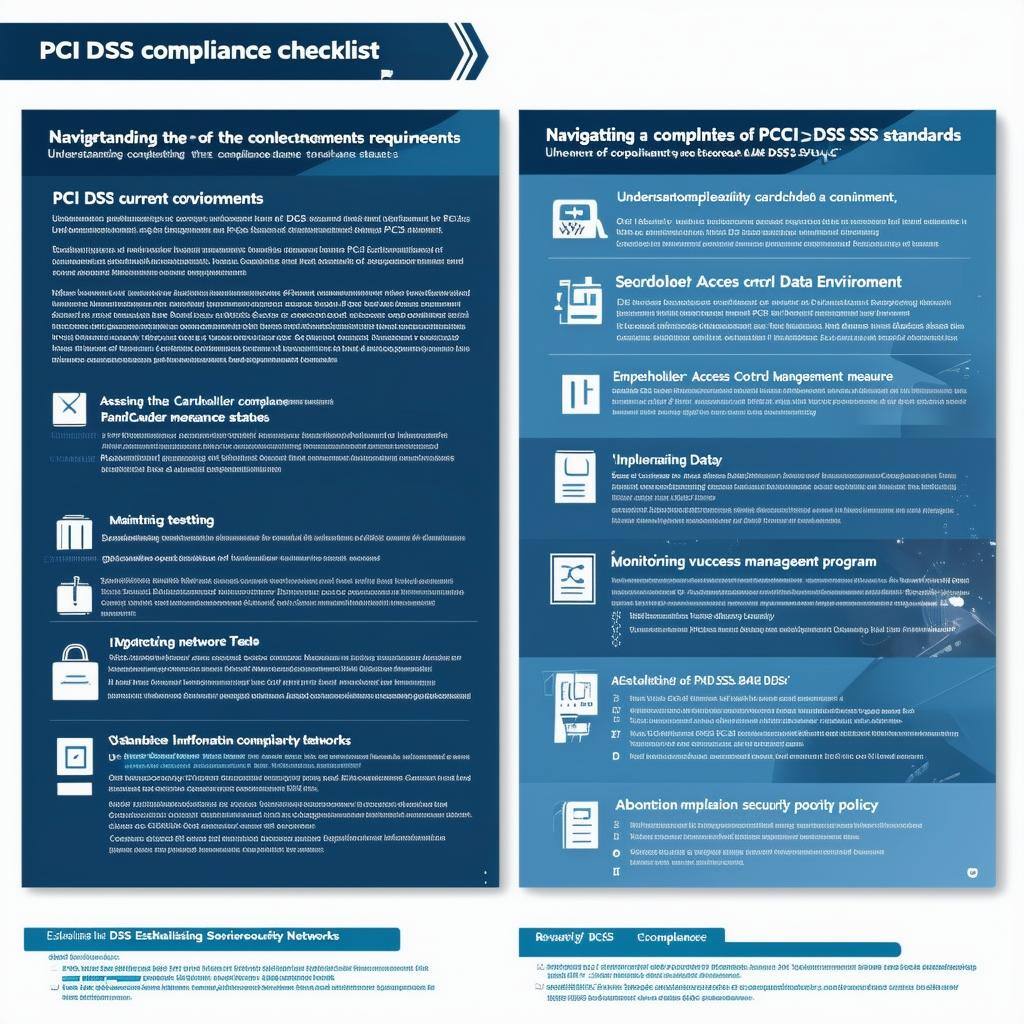
Intro Navigating the complexities of PCI DSS compliance can be daunting for businesses that handle cardholder data. This comprehensive PCI DSS...
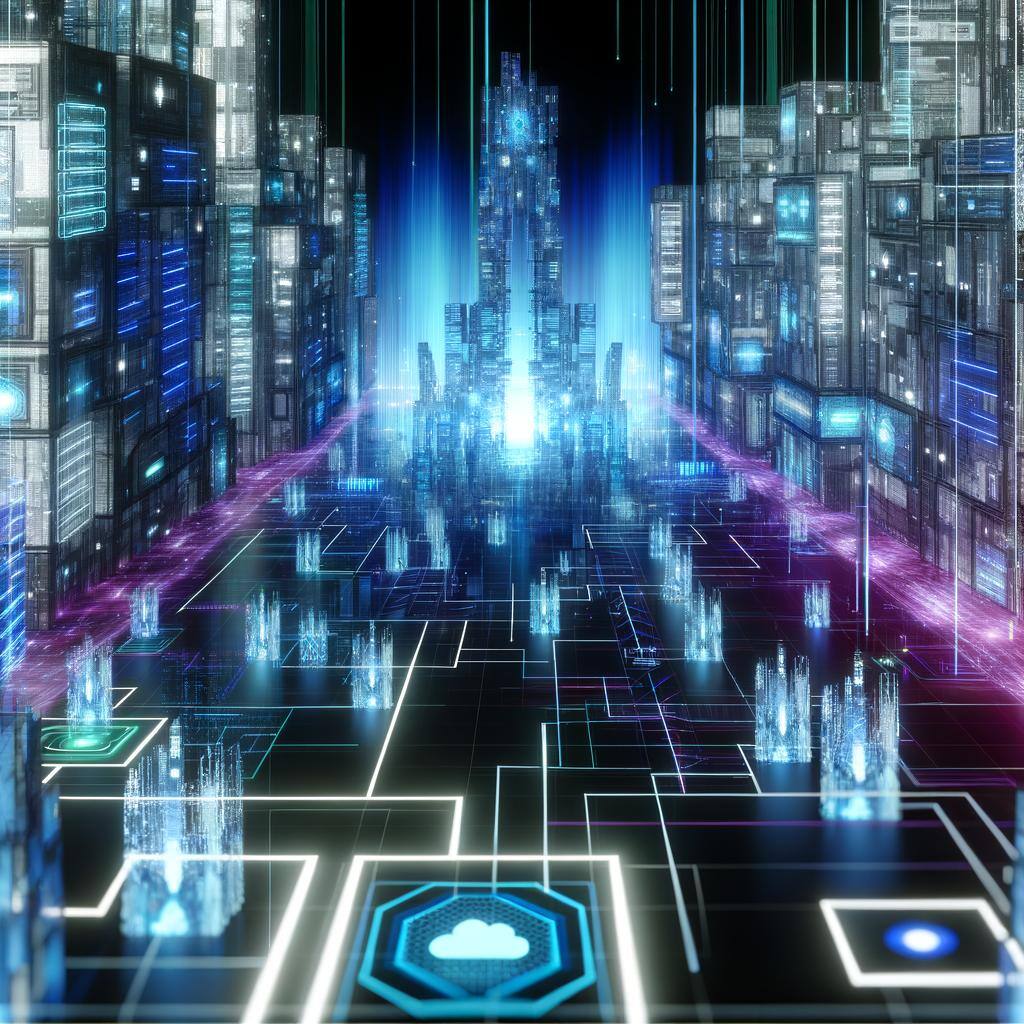
Intro In today's digital age, the importance of cyber security cannot be overstated. With the increasing number of cyber threats and attacks,...

DMARC is a standard email authentication method. DMARC helps mail administrators prevent hackers and other attackers from spoofing their organization...

Increase email security by turning on MTA Strict Transport Security (MTA-STS) for your domain. MTA-STS improves email security by requiring...

Well-executed cyber due diligence is a key factor in the successful closing of a merger or acquisition deal. With cyber threats growing in...